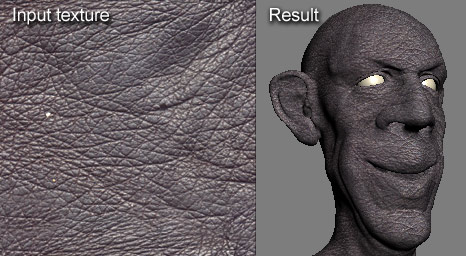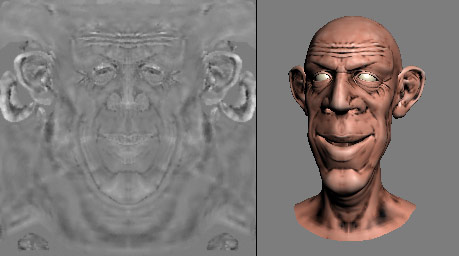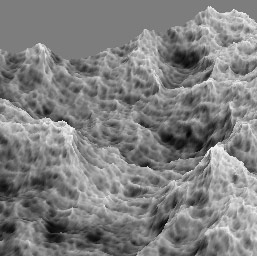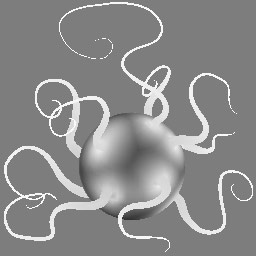(Click on links to view)
(Click on links to view)
|
|
|
| |
Here is an overview of the
new features and changes included in PolyBoost 4.0 Speed and Efficiency |
| |
|
| Almost all parts of PolyBoost have now been implemented in c++ through the 3ds max SDK. This means a lot for the speed and efficiency of the tools, they are now just as fast as native max tools would be! Some of the tools that benefit from this change greatly are PolyShift which can now handle very dense objects without problem, and the PolyDraw tools can now be used to create surfaces on top of very dense meshes. ViewportCanvas is also a lot faster to work with. |
|
| |
Symmetry Tools |
| |
Tools for making models symmetrical based on the symmetry of a picked model. Great for working with morphtargets. Avaliable is Make symmetrical from positive to negative in an axis, negative to positive, Flip symmetry and a tool for copying vertex positions from one model to another.

|
| |
Texture Wrap |
| |
Create a texture map that wraps an input texture around complex organic geometry without any seams and at uniform texture scale across the surface.
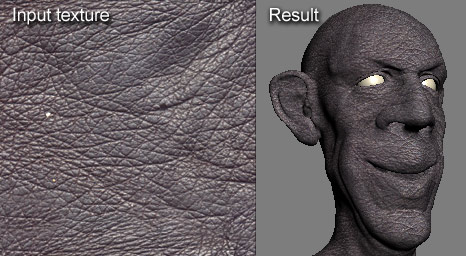
|
| |
Cavity Map |
| |
Create a greyscale image displaying how concave or convex the surface is.
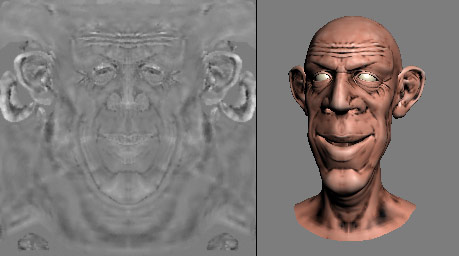
|
| |
Density Map |
| |
Create a greyscale image displaying how dense the surface is relative to the rest of the surface. Based on vertex distance.
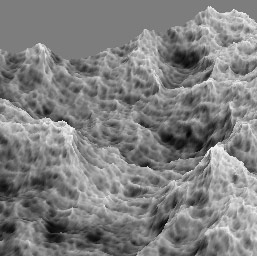
|
| |
Dust Map |
| |
Create a greyscale image displaying how much the surface is pointing in the world z direction.

|
| |
SubSurface Map |
| |
Create a greyscale image displaying an estimate of the thickness of the object.
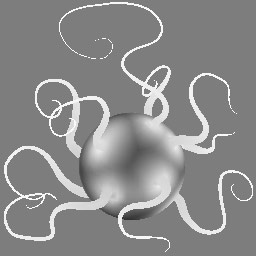
|
| |
Surface Select |
| |
Select concave or convex areas of a model, like cavities or outward pointing areas.

|
| |
Symmetry Select |
| |
Select subobjects in the mirror axis of a symmetrical model.

|
| |
UV Space |
| |
Space uv edgeloops or uv vertices in the Unwrap UVW modifier to make distances between vertices even.

|
| |
StepLoop |
| |
Select subobject loop between two selected subobjects.

|
| |
PolyDraw - Offset |
| |
PolyDraw now has an offset option to offset the created surface from the picked object to draw on or the grid.
|
| |
More features and
fixes |
| |
- License - You can now reinstall or upgrade 3ds max without the need for a new serialnumber for PolyBoost. You can now also use PolyBoost in multiple versions of 3ds max on the same computer using one license.
- Keyboard shortcuts for undo(Ctrl+z), redo(Ctrl+a), Toggle edged faces(F4) and toggle shading(F3) are now available while a PolyDraw
tool or PolyShift is active.
- All move tools in PolyDraw are now constricted to the surface if a surface is used to draw on, which means you can not accidentally project verts outside the model.
- PolyStrips, PolyShapes and Splines now project onto the active surface when moving.
- Except for the Draw section tools in PolyDraw, all selection and modeling tools now have Edit Poly modifier support. This includes PolyShift, all
tools in the "Loop tools" and all Topology tools. Working with the Edit Poly modifier is now also more smooth and efficient.
- The Interface buttonimages now conform to the textcolor used in 3ds max.
|
Go to the Videos
section of the website to view videos of the tools in action.
Go here
to view a list of all the featured tools in PolyBoost.
Available for download is also the PolyBoost user-reference with more
extensive
descriptions of the tools and interface: Download Some notes about the tools:
PolyBoost will work in 3ds max versions 5 - 9, 2008 and 2009. Most of the
tools work on all subobjectlevels, so it's one tool for all modes. UVW-mapping
is kept
intact for all the modeling tools and work with modifiers in the stack.
Many tools
have an optional functionality when the shift key is pressed. This will
either apply
the tool on the current selection only, or do another variation of the
tool. Shortcuts
are available for all tools that do not require an interface in order
to be useful. The
PolyBoost main interface, where all tools can be found is always available
by
shortcut key or from a quadmenu. |
|
| |
|
|
|